How to install the Official Google Chrome (not Chromium) in Linux?
 We have told you earlier that an unstable version of the official Google Chrome is available in the Google Linux repos. In this article we will tell you how to install the official Google Chrome browser on your Fedora or Ubuntu Linux installation. You might also be interested in installing the chromium browser on your Fedora or Ubuntu system.
We have told you earlier that an unstable version of the official Google Chrome is available in the Google Linux repos. In this article we will tell you how to install the official Google Chrome browser on your Fedora or Ubuntu Linux installation. You might also be interested in installing the chromium browser on your Fedora or Ubuntu system.
For installing the official google chrome on your system all you need to do is install the Google linux repo just issue this command in a terminal as root if you are on a RPM based distro such as Fedora or RedHat:
sudo yum -y install google-chrome
In case you are on a Debian based distro such as Debian itself or Ubuntu you might proceed with the following command in a shell as root:
sudo apt-get install google-chrome
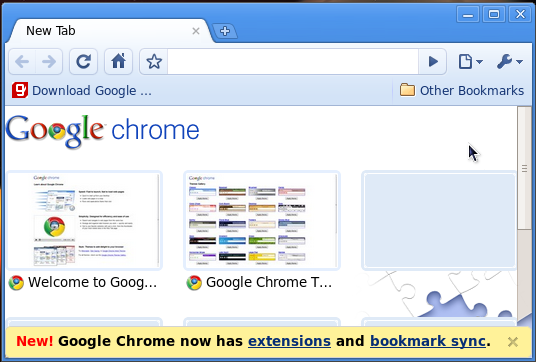
The entire installation is based on a 35MB aprrox download that contains all the dependencies like libasound, libcairo, xdg-utils, libgconf, libsqlite, libpango etc. You just need to issue the above command and wait back till the Google Chrome gets installed on your system.