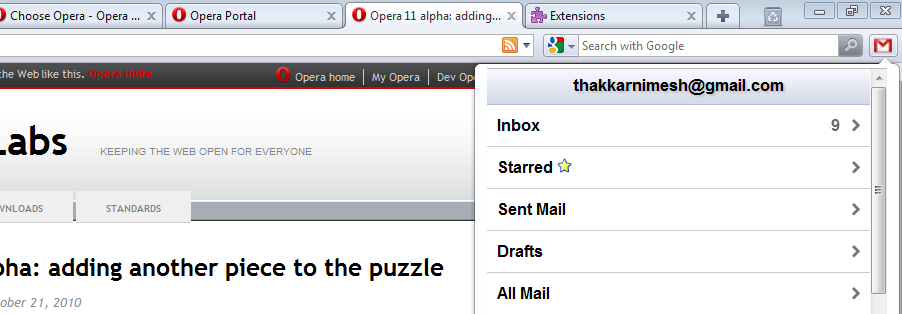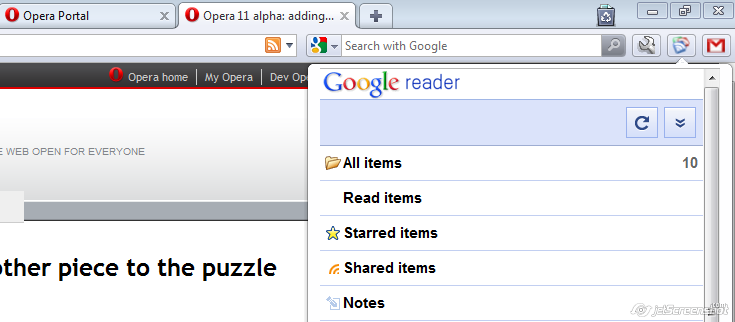How To Access GMail & Google Reader in iPad (iOS) Mode in Opera Browser?
 Opera recently introduced extensions from Opera 11 browser onwards and I finally feel Opera is seriously going to take back the web! In this article we will tell you about two Opera extensions that will allow you to access or view GMail and Google Reader in your Opera Browser in iPad Mode (iOS Mode). Both GMail and Google Reader look amazing when viewed on an iPad, so why not get the same looks while accessing them in Opera Browser.
Opera recently introduced extensions from Opera 11 browser onwards and I finally feel Opera is seriously going to take back the web! In this article we will tell you about two Opera extensions that will allow you to access or view GMail and Google Reader in your Opera Browser in iPad Mode (iOS Mode). Both GMail and Google Reader look amazing when viewed on an iPad, so why not get the same looks while accessing them in Opera Browser.
I have always loved Opera as a browser and still feel that Opera is one browser that is not sluggish in Linux unlike others. Of course, Chromium browser stands next after Opera.
The first extension is called GMail [iOS mode] and as the name says, this extension lets you use your favourite web based email in iOS mode designed for iPhone and iPad. You can download this extension from this link. Remember you need Opera 11 and higher in order to be able to use the extensions.
The second extension is called Google Reader [iOS mode] and again as the name suggests, this extension lets you browse through your Google Reader feeds in iOS mode which is designed for iPhone and iPad. This interface is primarily designed for iOS devices like iPhone and iPad but looks cool on all mobile phone and sidebar (web panels). You can download this extension from this link. As with the GMail extension, you will need Opera 11 and higher in order to be able to use the extension.
Quick download links:
Google Reader iOS Mode for Opera