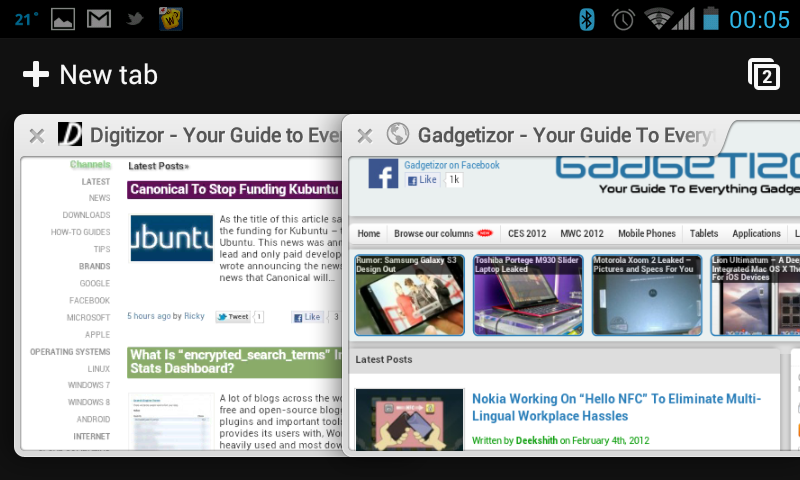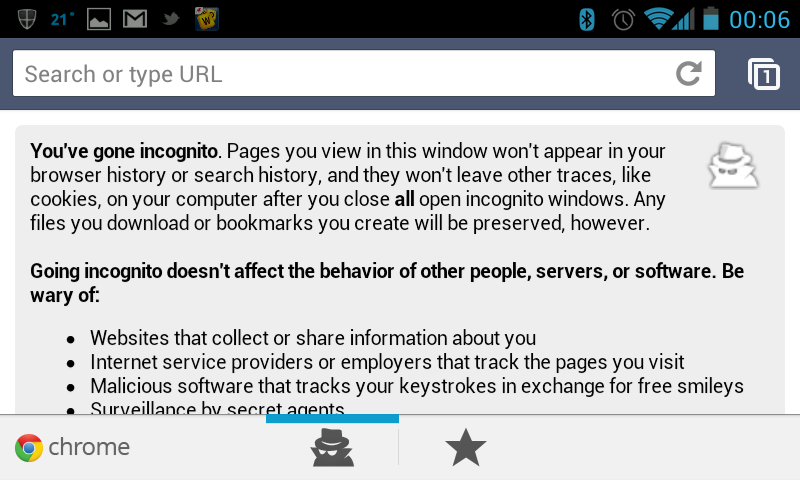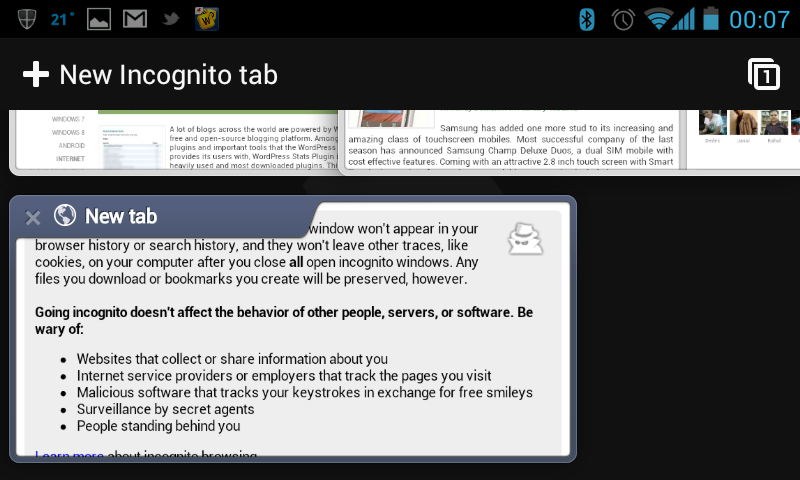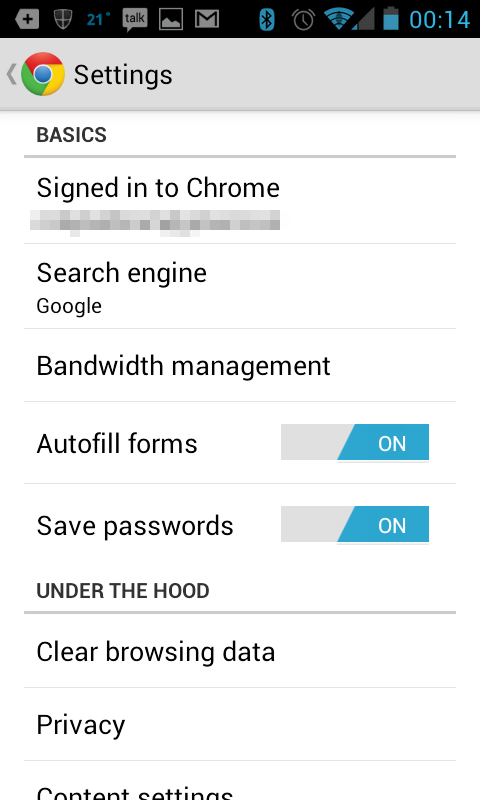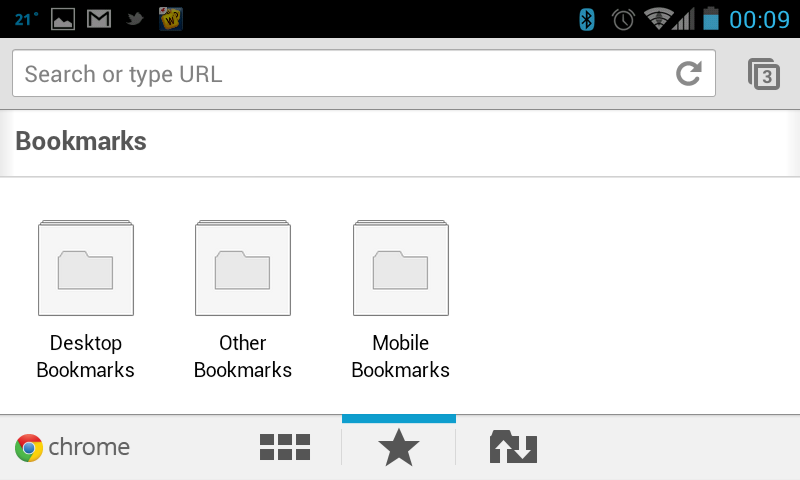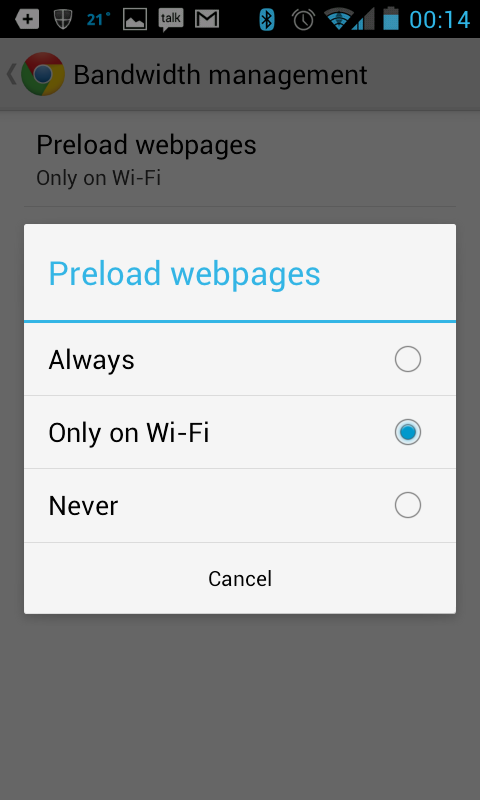Google has released Chrome browser for Android. After using the app for a while, I have to say that it is absolutely fantastic. The only bad news is that it is available only for phones running Android 4.0 ( Ice Cream Sandwich ).
Let us take a look into the features that Chrome for Android offers with screenshots.
The first thing that you will notice is that, it does not use ICS’s dark and blue theme. Perhaps this was an intentional design decision to separate it from the stock ICS browser. Like the stock browser, however, the tabs can be accessed by tapping the icon to the right of the ombibar. Unlike in the stock browser, the number of open tabs are indicated.
This is the tab switching screen in Chrome. Users can move the tabs horizontally in landscape mode and vertically in portrait mode. The tabs switching screen in landscape mode is shown below.
As you might have seen in the previous image, Chrome for Android supports incognito mode. If you use Chrome on the desktop you would know what it does, for those who do not know, it is basically a private mode – no data from this session is saved and the auto-login for websites is disabled.
On the tabs switching screen the incognito tabs are shown under the regular tabs in landscape mode and to the right in portrait mode.
The app has so many subtle animations that are difficult to capture with a screenshot. What the above screenshot shows is how tabs are closed – you simply swipe it to the side, in portrait mode, and up or down, in landscape mode.
So far we have looked at only the UI of the app. However, that is not the best part of Chrome for Android.
Chrome for Android supports Chrome Sync. If you have set up Chrome Sync in your desktop installation of Chrome, you can get all your bookmarks, passwords, frequently visited websites etc. on your Android phone.
This is the bookmarks screen. From here you can access the bookmarks from your desktop as well as those you have made on your phone. In case you are wondering, the icon to the left of the bookmark icon is the frequently opened websites, like the one you see in Chrome. The one to the right is this:
This is the most interesting feature for me on Chrome for Android. It list all the tabs that I have opened on my desktop. This feature eliminates the need for apps like Chrome to Phone. Of course, Chrome Sync needs to be enabled for this to work.
Like Chrome for desktop, Chrome for Android also supports preloading of webpages. What this does is that as soon as you start typing into the omnibar, Chrome determines the most likely content that you want and starts loading the webpage in the background. This results in a much faster page load. If you are on a tight data plan, it would be wise to set preloading to Always.
 As I have mentioned before, Chrome for Android is available only for phones running Android 4.0 “Ice Cream Sandwich”. If your phone does not have ICS yet, you will have to wait for ICS update or for Google to release a non-ICS version. For those who have ICS phones, you can download it from the link below or by scanning the QR code on the right with your phone.
As I have mentioned before, Chrome for Android is available only for phones running Android 4.0 “Ice Cream Sandwich”. If your phone does not have ICS yet, you will have to wait for ICS update or for Google to release a non-ICS version. For those who have ICS phones, you can download it from the link below or by scanning the QR code on the right with your phone.