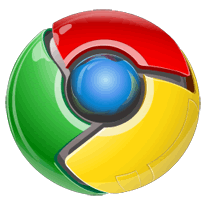 Although Google Chrome has been officially released for the Linux platform, it is only limited to certain Linux distributions such as Fedora and Ubuntu. Statistics show that Linux users all over the world use other major flavors of Linux too such as OpenSUSE, Gentoo, Mandriva, Slackware, Pardus, CentOS & PCLinuxOS. In this article we will provide download links for Chromium browser (on which Google Chrome is Based) for these Linux distributions also.
Although Google Chrome has been officially released for the Linux platform, it is only limited to certain Linux distributions such as Fedora and Ubuntu. Statistics show that Linux users all over the world use other major flavors of Linux too such as OpenSUSE, Gentoo, Mandriva, Slackware, Pardus, CentOS & PCLinuxOS. In this article we will provide download links for Chromium browser (on which Google Chrome is Based) for these Linux distributions also.
Here are the links for downloading Chromium browser on various Linux distributions.
Fedora: http://digitizor.com/2009/06/25/how-to-install-chrome-browser-on-fedora-linux-that-works/
Debian: http://packages.debian.org/sid/chromium-browser
Arch Linux: http://www.archlinux.org/packages/extra/x86_64/chromium/
Gentoo: http://sources.gentoo.org/viewcvs.py/gentoo-x86/www-client/chromium/files/
ALT Linux: http://prometheus.altlinux.org/en/srpm/Sisyphus/chromium-browser
Mandriva: Available via contribs backports repository. Use standard commands to install.
PCLinuxOS: Available in the PCLinuxOS repositories. Use standard commands to install.
Slackware 13.0: http://repository.slacky.eu/slackware-13.0/network/google-chrome/
Slackware 12.0: http://repository.slacky.eu/slackware-12.2/network/google-chrome/
Pardus: http://worldforum.pardus-linux.nl/index.php?topic=3043.15