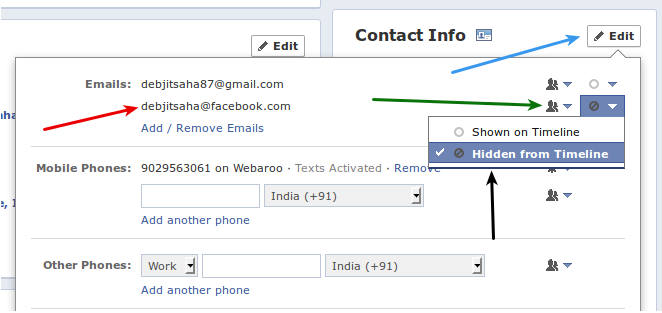
Looks like Facebook is busy making (rather forcing) users to use their @facebook.com email addresses. Earlier today, Facebook forcibly changed everyone’s primary email address on Facebook to the default @facebook.com email IDs! Now that is, according to us, the biggest privacy breach ever.
Although Facebook has confirmed this but no one from their side has given any justification to this act. Although there is no harm in having the @facebook.com email address your default one as messages will eventually reach you, but then it is really stupid for such a big organisation like Facebook to play such cheap tricks.
So, if you are looking to switch to your older e-mail address for your Facebook account and not use the @facebook.com account then here is what you should do.
Step 1 – Go to you Facebook Profile page and click on the About link.
Step 2 – After the page opens, scroll down to the Contact Info section. You can see that your email ID has been changed to the @facebook.com ID. Now, to change it click on the circular Icon as shown in this image and click on Hidden from timeline.
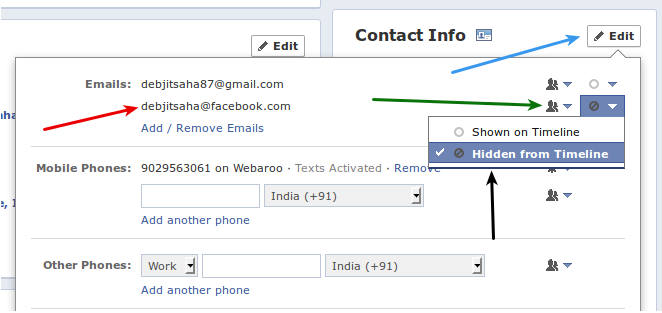
Step 3 – Now do the same for the email you want to change to and click on “Shown on Timeline” in order to switch to your primary email address.