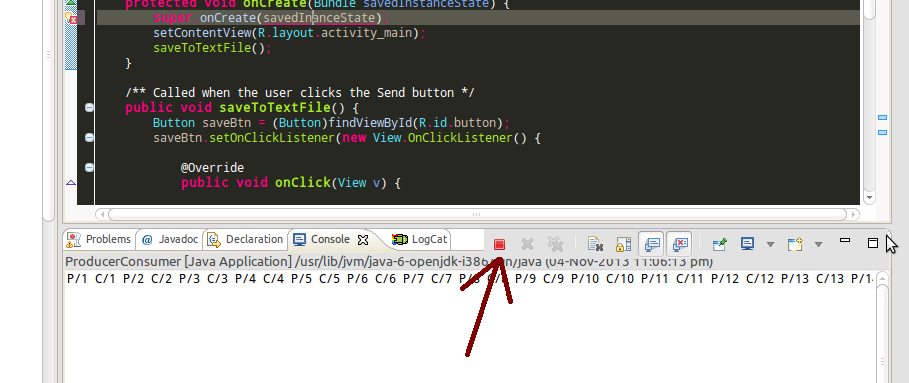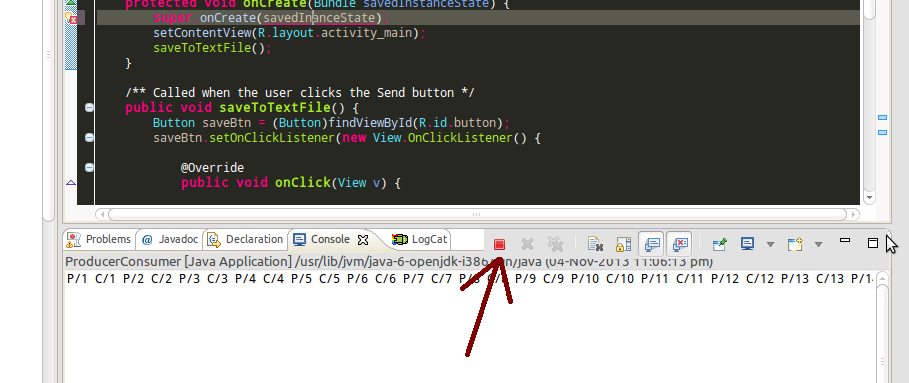
If you are an Eclipse IDE user on the Linux OS platform then you might often come across an annoying problem.
Ideally What happens on Windows / Mac version of Eclipse is that whenever you run a program in Eclipse, you can see a small Red square button in the console which on clicking terminates the currently running program.
This problem may happen in Windows, Mac OS versions too and the solution is same as described below.
However, in the Linux version of Eclipse, for some reason, the Red square stop button does not show up. This is annoying at times when your program goes into an infinite loop and you cannot stop it, no how. Well, here is how to get the Small Red Square button back.
1. Hover Over the small grey maximize button at the top right of the console, as shown in the picture below:
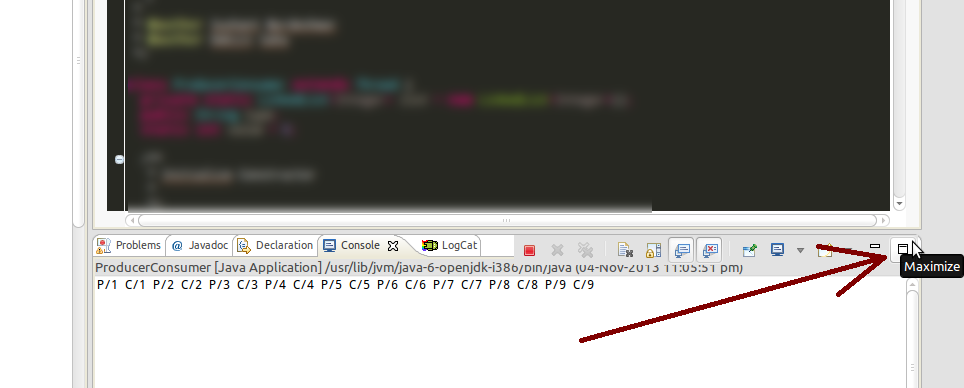
2. Bingo, Now you can see your Red stop button slide out slowly.