 Pidgin (IM Client) is no doubt the best instant messaging client available for Linux. It supports many services (protocols) like Google Talk, MSN, Yahoo and more. But Pidgin has a small problem that it displays the “Waiting for Network Connection ” in the status bar even if you are connected to the internet, as a result of which you can’t login to chat. In this article we will share with you a temporary fix that will solve the problem.
Pidgin (IM Client) is no doubt the best instant messaging client available for Linux. It supports many services (protocols) like Google Talk, MSN, Yahoo and more. But Pidgin has a small problem that it displays the “Waiting for Network Connection ” in the status bar even if you are connected to the internet, as a result of which you can’t login to chat. In this article we will share with you a temporary fix that will solve the problem.
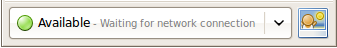
This generally happens when you are not using NetworkManager to connect to a network (internet). For example, you may be using your mobile phone’s GPRS/EDGE connection to browse internet on your computer. Now, if you try to log into your chat accounts using Pidgin on such a connection then you will get this error.
In order to fix this all you need to do is do some tweaking with you accounts settings.
1. Start Pidgin.
2. Go to Accounts > Manage Accounts from the menu.
3. It will bring up a window that lists all your configured chat accounts. Now disable all the accounts for once by unchecking them. And then re-enable once again. Now you will see that the “Waiting for Network” message has changed to “Connecting”.
4. Once you get connected, you may see the same “Waiting for Network” message again but you need not worry now, as you won’t be disconnected this time.
Check out this video-cast below in order to get a clear picture of all the steps above. You may also watch the video-cast directly on Digitizor TechShow Portal.