Launchy is a free windows utility designed to help you forget about your start menu, your desktop icons, and your file manager. Launchy indexes and launches your  applications, documents, project files, folders, and bookmarks with just a few keystrokes! making your applications available to you just at your fingertips. Launchy has a very peculiar way of working – it indexes shortcuts in the windows start menu and files in specific folders to allow quicker access to programs without opening the start menu or browsing to the relevant folder. Not only this, you can also launch Control Panel applications with launchy. Just type in few keywords of the Control Panel Application you want to launch and you are done!
applications, documents, project files, folders, and bookmarks with just a few keystrokes! making your applications available to you just at your fingertips. Launchy has a very peculiar way of working – it indexes shortcuts in the windows start menu and files in specific folders to allow quicker access to programs without opening the start menu or browsing to the relevant folder. Not only this, you can also launch Control Panel applications with launchy. Just type in few keywords of the Control Panel Application you want to launch and you are done!
Launchy comes pre-installed with handy plugins such as the weby, that performs a web serach to your query. For eg. if you want to search for laptops on google, just key in google laptops in the launchy bar and hit enter. Other supported search engines are msn, yahoo, live, weather, wikipedia. Not only this, you can also search for word meanings on the dictionary and the thesarus. You can browse and searc for products on amazon, movies on netflix and imdb.
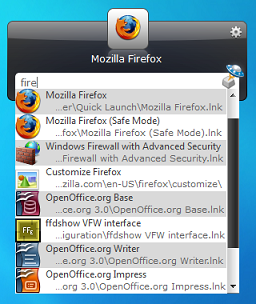
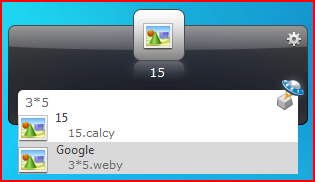
You can also use Launchy as a quick calculator, thanx to the Calcy plugin, which is again preinstalled. What you need to do is just type in some math expression (limited to +,/,-,* and parenthesis). Launchy will figure out what you want to do and give you the output! Additional Launchy skins can be found on forums and deviantART.com. User contributed plugins can be found in the Official Plugins forum. You can read the Launchy Plugin Documentation and develop your own launchy plugin. As of now, Launchy is available for windows and for linux
TIP: you can bring launchy to from by using the keyboard combination alt + space