Supply Chain Management giant, FedEx has launched a nifty little application for the iPhone platform called the Fedex Mobile for iPhone. This app provides up-to-date shipment tracking 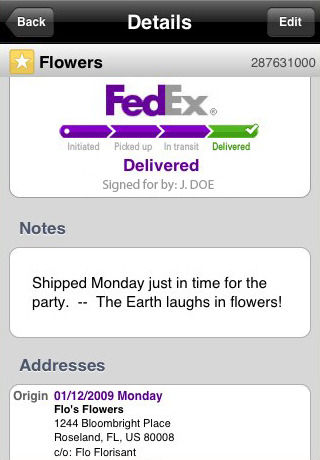 information. You are just required to key in your FedEx tracking number and you can retrieve current the status of your shipment. The app also has options for personalizing your view by nicknaming shipments, adding notes or creating a watch list for monitoring your expensive shipments. This app is compatible with all FedEx Ship Manager, My FedEx and the FedEx Desktop, which mean if you might have used the above to track any of your shipments once, then you shipments may also be viewed and managed from your iPhone using the FedEx for Mobile app. The app also lets you know about delivery exceptions that might have possibly occurred.
information. You are just required to key in your FedEx tracking number and you can retrieve current the status of your shipment. The app also has options for personalizing your view by nicknaming shipments, adding notes or creating a watch list for monitoring your expensive shipments. This app is compatible with all FedEx Ship Manager, My FedEx and the FedEx Desktop, which mean if you might have used the above to track any of your shipments once, then you shipments may also be viewed and managed from your iPhone using the FedEx for Mobile app. The app also lets you know about delivery exceptions that might have possibly occurred.
Some other notable features of this app are creation of a shipping label, you can easily get a rate quote, one-stop access your fedex.com Address Book. You can also use this app to locate the nearest FedEx Office Print Ship Centers, SM FedEx World Service Center locations, FedEx OfficeSM Ship Centers, FedEx Authorized ShipCenter locations or FedEx Express Drop Boxes. You can also submit your feedback to fedex directly using this app.
This app is currently available in the AppStore only in the english language and is a 0.6MB download. It requires the iPhone 2.0 Software Update to function properly