There has already been a huge fuss over ISPs blocking and manipulating some particular type of data (like p2p and torrent), the reason for which according to ISPs is they are trying to stop Audio and Video piracy and various other reasons. Some of the symptoms which your connection might show if your ISP were blocking or band-limiting your Torrent data are slow speeds, gobbled up data, frequent loss/gain in download seeds and leechs.
To make sure whether or not your ISP is blocking or rate-limiting your connection for Torrent data, you can use this web based tool called Glasnost. Goto the Glasnost website and run a test. Tests are provided in three categories: Detailed upstream test, Detailed downstream test and a Simple bidirectional test. The tool has been designed by Max Planck Institute. After the tests you are provided with a detailed analysis of the report.
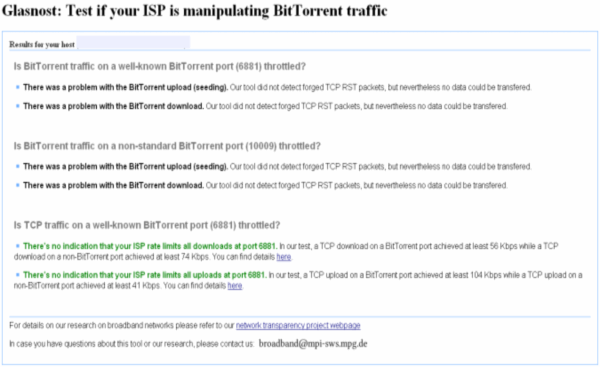
How does it work? Glasnost attempts to detect whether your Internet access provider is performing application-specific traffic shaping. Currently, you can test if your ISP is throttling or blocking BitTorrent. The measurement server records the user’s IP address, and all data packets received by the server from your computer or sent by the server to your computer. In addition, it monitors errors in the communication with the server and the throughput of the transfers for those communication “flows,” and sends them to the server. They have also compiled a nice data on general torrent blockage trends by ISPs.