How To Install Firefox 4 In Fedora 14 [Also Fedora 13]?
 Firefox 4 is one of the latest versions of the Mozilla Firefox browsers and has some of the all time best features of the Mozilla Firefox browser. We had reviewed Firefox 4.0 Beta for Linux sometime back and found that it is around 30% faster than Firefox 3.6.6 (the current stable release). In this article we will tell you how to install Firefox 4 Browser in Fedora Linux 14 and Fedora 13 using 3rd party repositories.
Firefox 4 is one of the latest versions of the Mozilla Firefox browsers and has some of the all time best features of the Mozilla Firefox browser. We had reviewed Firefox 4.0 Beta for Linux sometime back and found that it is around 30% faster than Firefox 3.6.6 (the current stable release). In this article we will tell you how to install Firefox 4 Browser in Fedora Linux 14 and Fedora 13 using 3rd party repositories.
[More] Firefox 5 & Firefox 6: Features, Looks & User Interface
Firefox 4 has been finally released. However you may have to wait for some time before they show up in default Fedora repositories. Till then you can install Firefox 4 from third party repos as shown below or download a tarball:
32 Bit Version: ftp://releases.mozilla.org/pub/mozilla.org/firefox/releases/4.0/linux-i686/en-US/firefox-4.0.tar.bz2
64 Bit Version: ftp://releases.mozilla.org/pub/mozilla.org/firefox/releases/4.0/linux-x86_64/en-US/firefox-4.0.tar.bz2
Third Party Repos
Step 1.
Take a backup of your existing Firefox profile and user directory. You can do this by using the following command in a terminal:
tar cvzf firefox-backup.tar.gz ~/.mozilla
This will create a backup of your current firefox user settings and directory and store them in a file firefox-backup.tar.gz in your home directory.
Step 2.
Firefox 4 for beta is currently available in two third party repositories - Remi & Spot. In this tutorial we will show you first how to setup these repositories. Spot repository has packages for Fedora 14 too!
Setup the Remi Repository - You can setup the remi repository using the following command from a terminal:
For Fedora 13:
su -c 'rpm -Uvh http://rpms.famillecollet.com/remi-release-13.rpm'
For Fedora 12:
su -c 'rpm -Uvh http://rpms.famillecollet.com/remi-release-12.rpm'
You need to enter your root / account password in order to complete the remi repository installation.
For Fedora 14, setup the Spot Repository - Remi repository does not have Firefox 4 packages for Fedora 14. However, the Spot repository can be used for installing Firefox 4 in Fedora 14. You can setup the spot repository using the following command from a terminal:
Install Firefox 4 in Fedora 14
You can install Firefox 4 in Fedora 14 from the Spot repository using the following command from a terminal:
su -c 'yum --enablerepo fedora-firefox4 install firefox4'
Install Firefox 4 in Fedora 13 or Fedora 12
Firefox 4 can be installed in Fedora 12 and Fedora 13 from the Remi repository using the following command from a terminal:
su -c 'yum --enablerepo remi install firefox4'
You maight also want to take a look at this: fedoraproject.org/wiki/Firefox_4
Firefox 4 is a very good browser, however some of the looks of the browser like the tabs on the top is something which Google Chrome has had from the very beginning.
For Installing Firefox 4 in Ubuntu: digitizor.com/2010/09/04/install-firefox-4-ubuntu/
For Installing Firefox 4 in Windows / Mac OS: digitizor.com/2011/03/10/install-firefox4-windows-apple/
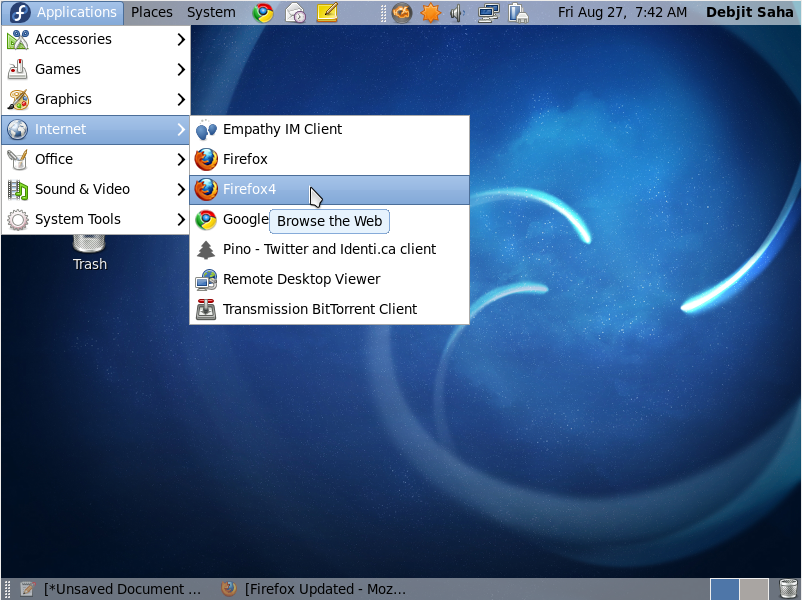
![Firefox 4 In Fedora Linux Firefox 4 In Fedora Linux [Fedora 14 & Fedora 13]](https://digitizor.com/wp-content/uploads/2010/08/firefox4-fedora.png)