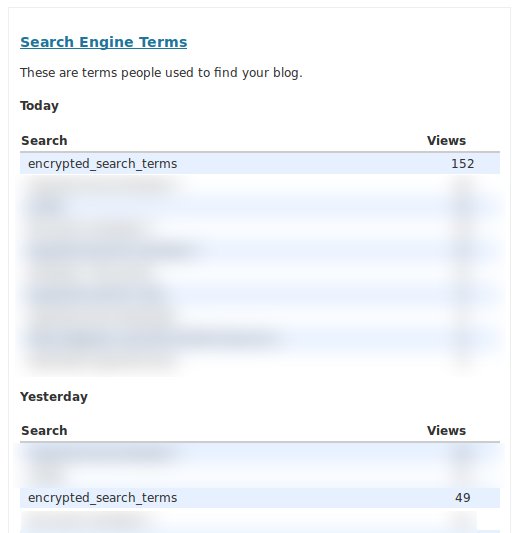
A lot of blogs across the world are powered by WordPress’s free and open-source blogging platform. Among all the plugins and important tools that the WordPress platform provides its users with, WordPress Stats Plugin is one of the heavily used and most downloaded plugins. This plugin is a very simple and fast way to get an overview of your blog’s traffic and traffic sources.
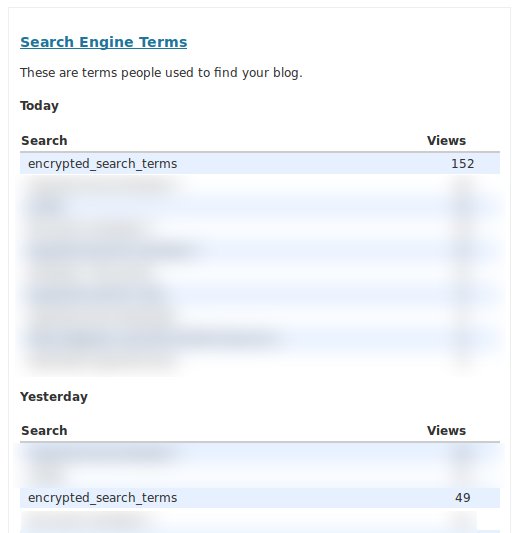
Off late many users have started seeing this unusual keyword called “encrypted_search_terms” in their WordPress stats dashboard just like we also have been seeing. You can see in the screenshot below. Well, we were initially puzzled that how come such a keyword was showing up as we had no content on our website related to that keyword.
After some search on the web we finally found that Google has started to encrypt its search terms for its users which means whenever an user is searching Google.com for something with Encrypted Search mode ON, then you will not be able to see those keywords that the user searched before landing on to your site / blog.
As per the blog post in which Google announced this new feature, when someone searches from https://encrypted.google.com, websites they visit from the organic search listings will still know that they came from Google, but won’t receive information about each individual query. But, for this webmasters need not worry as they can receive the top 1,000 search queries for their websites from Google Webmaster Tools.