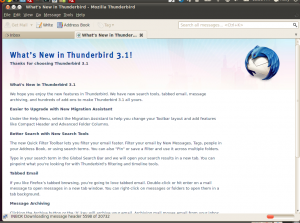How To Install Thunderbird 3.1 In Ubuntu 10.04
 Thunderbird 3.1 was released a couple of days back with a lot of new features. We are not going to go over the new features. You can see them at the Thunderbird website.
Thunderbird 3.1 was released a couple of days back with a lot of new features. We are not going to go over the new features. You can see them at the Thunderbird website.
Thunderbird 3.1 will not available as an update from the official repository and there is no PPA to install it from either. However, the Ubuntuzilla project has already packaged Thunderbird 3.1 for Ubuntu. This is how you can install Thunderbird 3.1 in Ubuntu 10.04 Lucid Lynx from Ubuntuzilla:
Update: Thunderbird 3.1 is available in the Ubuntu Mozilla Daily Build Team's PPA.
Installation instruction from the PPA:
$ sudo add-apt-repository ppa:ubuntu-mozilla-daily/ppa
$ sudo apt-get update
$ sudo apt-get install thunderbird-3.1
Installation from Ubuntuzilla
- Open the terminal.
- Execute the command below:
echo -e "\ndeb http://downloads.sourceforge.net/project/ubuntuzilla/mozilla/apt all main" | sudo tee -a /etc/apt/sources.list > /dev/null
- Then update the software list with the command:
sudo apt-get update
- Then install Thunderbird 3.1 with the command:
sudo apt-get install thunderbird-mozilla-build
Thats it. You can find Thunderbird in the usual place at Applications -> Internet.
You can add it to the Ubuntu Messaging Menu as instructed here.
Note: You can download the package directly too from this link. However downloading the deb package and installing it may cause dependency issues. It is recmmended to use the above mentioned apt-get method only 🙂