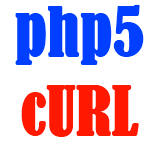 cURL and libcurl are two very important tools that help web programmers to transfer data over and across the web using various protocols such as FTP, FTPS, HTTP, HTTPS, SCP, SFTP and more. PHP5 (PHP) has a module called php5-curl that helps programmers to integrate libcurl into their web programs. In this article we will tell you how to install or setup PHP cURL in Apache on Ubuntu Linux [And Debian].
cURL and libcurl are two very important tools that help web programmers to transfer data over and across the web using various protocols such as FTP, FTPS, HTTP, HTTPS, SCP, SFTP and more. PHP5 (PHP) has a module called php5-curl that helps programmers to integrate libcurl into their web programs. In this article we will tell you how to install or setup PHP cURL in Apache on Ubuntu Linux [And Debian].
Setting up your server for PHP & cURL support is very easy. You just need to install the curl package, some curl libraries and the php5-curl module. You can easily install / setup PHP cURL on your Ubuntu or Debian server using the following command on a terminal:
sudo apt-get install curl libcurl3 libcurl3-dev php5-curl
We assume that you already have a LAMP (Linux Apache MySQL PHP) setup on your server. The next thing to do to be able to use cURL with PHP is to restart your Apache server using the following command:
sudo /etc/init.d/apache2 restart
You can now create wonder applications in PHP using cURL. Hope you liked this guide. We assume that you have a basic Linux, Apache, MySQL and PHP [LAMP] setup on your server. You can voice your opinion in the comments below or get in touch with us: mailman [at] digitizor [dot] com for any problem.