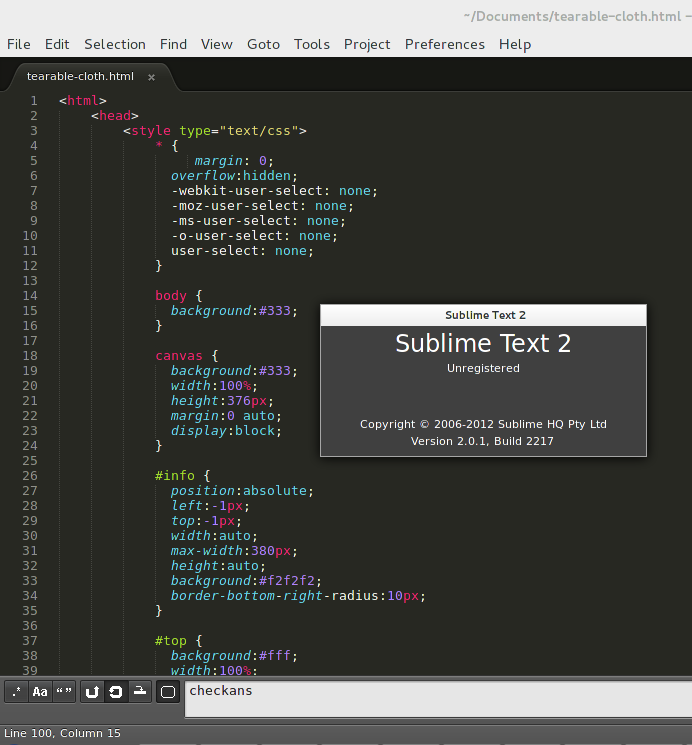How To Install Sublime Text Editor in Fedora / RedHat?
Sublime Text 2 is one of the best cross-platform code editors out there. Given the fact that my work needs me to shuffle between all the three platforms Linux, Mac OS and Windows, I always prefer code editor that looks and feels same on all these three operating systems. And apart from the looks, the functionalities offered should also be same. And this brought me to Sublime Text editor. There are many other choices available, but I settled with this!
Update - Sublime Text editor is now in version 3. Find out how to install Sublime Text 3 editor on Fedora / RedHat / CentOS.
Install Sublime Text on Fedora Using a Shell Script
Sublime Text 2 can be easily installed in Fedora Linux and Red Hat Linux distributions - both the 32 bit and the 64 bit versions. Although they are not available in the Fedora Linux or Red Hat software repositories but we can install them using two small shell scripts, one for 32-bit and another for 64-bit. This one will install it properly in the Gnome 3.
Step 1: Download the Sublime 2 Installer Shell Script
32 Bit Version
wget https://gist.github.com/dkd903/5449361/raw/e17a6f97d7e99decd637edd372ca65b55f1b4da8/install-sublime-text.sh
64 Bit Version
wget https://gist.github.com/henriquemoody/3288681/raw/46f698baa041b29e40d2448f8f64e7b5cb5ad4c9/sublime-text-2.sh -O install-sublime-text.sh
Step 2: Make the script executable
chmod +x install-sublime-text.sh
Step 3: Run the shell script to download and Install Sublime Text 2.
su -c "sh install-sublime-text.sh"
You can now launch Sublime Text 2 either from the menu or using the subl commend.
Install Sublime Text on Fedora Using a YUM
Step 1: Setup the Unofficial Sublime Text 2 repository:
wget http://repo.cloudhike.com/sublime2/fedora/sublime2.repo -O /etc/yum.repos.d/sublime2.repo
Step 2: Install Sublime Text 2:
sudo yum -y install sublime-text