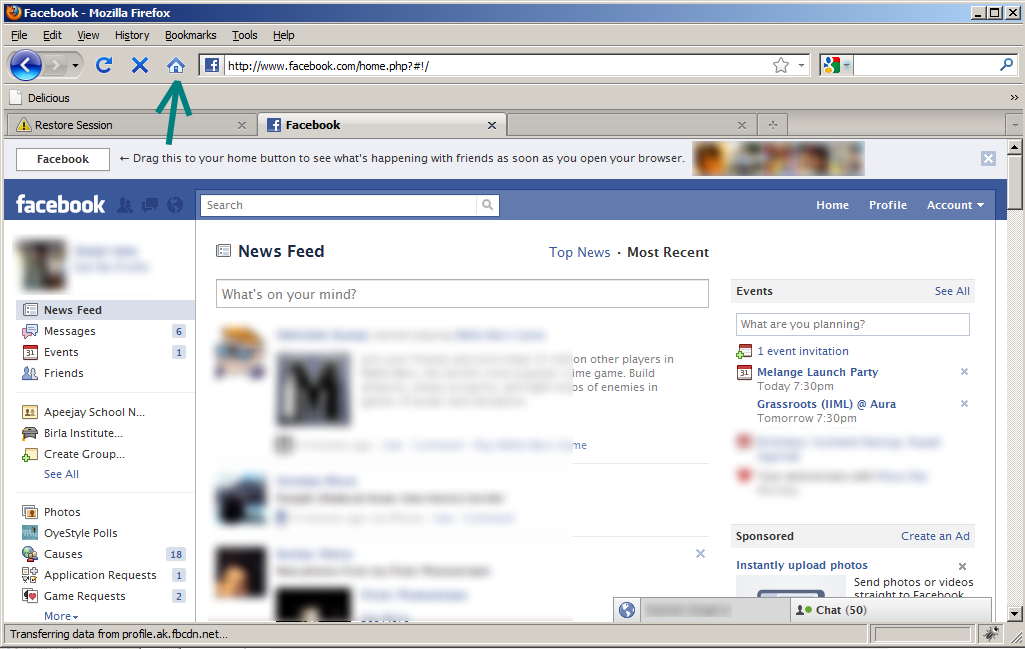Facebook Makes You Set Facebook.com As Your Homepage In A Very Clever Way!
Facebook is leaving no stone unturned to push itself into the lives of all it's users. Facebook has now launched a new technique that will force users to make Facebook.com as their browser's homepage. Now when you open your Facebook account, you can see this bar at the top of the page.
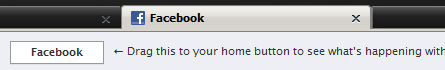
The message in the bar basically asks you to Drag the white Facebook button to your Browser's home which will then make Facebook.com as your browser's homepage. We were able to see this message only on Firefox browser but not on Google Chrome or Internet Explorer. Here is the exact message in the bar:
Drag this to your home button to see what's happening with friends as soon as you open your browser.
And next to the message you can see display pictures of some of your facebook friends. Here is a more detailed screenshot which you can take a look at.
Now we must say, this is one of the most clever ways ever to ask a user to make a particular website as their browser's homepage. Now that users will definitely want to know more about their friends and stay in touch with them via Facebook, there is a good chance that many users will actually end up dragging the Facebook button to the browser's home and make Facebook.com their homepage. This again results in even more pageviews for Facebook!