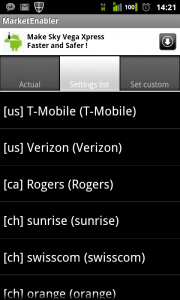How To Install Google Currents From Outside The US [Android/Rooted]

A few days ago Google launched Google Currents - an app that provides a magazine like reading experience. Unfortunately for those who live outside the United States, it is available only in the US. In this article, we will explain how you can install Google Currents even if you are outside the US.
Note: This requires a rooted phone.
The first thing you need to do is install an app called MarketEnabler. You can either click on the link below or scan the QR code beside it to install it from the Android Market.

Once you have installed the app launch it. It will ask for root privilege, grant it.
Go to the Settings List tab and long press on an US carrier (It will start with [us]) on the list and select 'Fake this provider now'.
Now, open the link below on your phone. If it ask you which app to open the link with, pick Market.
Now install it as any other app. That is all.