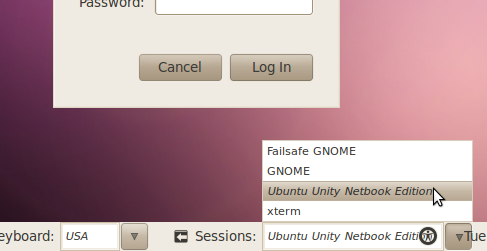Update: This does not seem to be working now.
Mark Shuttleworth has announced the new Unity interface in the Ubuntu Developer Summit. Here we show you how you can install it in Ubuntu 10.04 Lucid Lynx.
Warning: Unity is not yet in its final form. Treat this as a preview.
To install Unity in Ubuntu 10.04, simply follow the following steps:
- Open the terminal and add the PPA through the command given below:
sudo apt-add-repository ppa:canonical-dx-team/une
- Update the software list with
sudo apt-get update
- Finally, install Unity using the command:
sudo apt-get install unity
- Log-off and choose Unity in the GDM sessions.