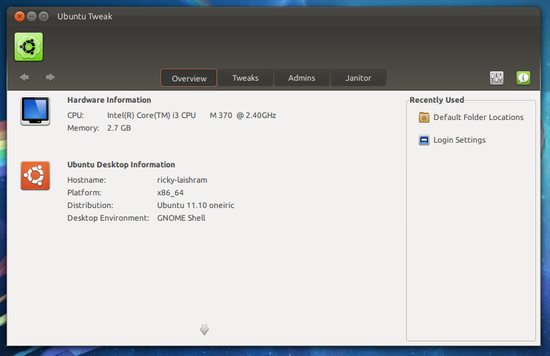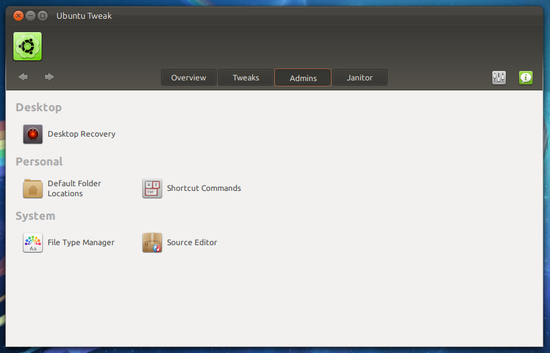Ubuntu Tweak is one of the most useful and a must have application if you are an Ubuntu user. Although it has been a few days since Ubuntu 11.10 “Oneiric Ocelot” is available, Ubuntu Tweak for Oneiric is not yet available in the original PPA. That does not mean that Ubuntu Tweak is not available for Ubuntu 11.10. It is under development and is available in another PPA.
Here is what you have to do to install it:
Open the Terminal and add the PPA.
$ sudo add-apt-repository ppa:tualatrix/next
After adding the PPA, update your software list and you will find two versions of Ubuntu Tweak in that PPA.
$ sudo apt-get update
If you want the older version – Ubuntu Tweak 5 – install it with,
$ sudo apt-get install ubuntu-tweak-0
If you want Ubuntu Tweak 6, which is under development,
$ sudo apt-get install ubuntu-tweak
I installed the newer version and it has worked without ant problem.
Users on earlier versions of Ubuntu should use the original PPA ppa:tualatrix/ppa.
Here are some screenshots of Ubuntu Tweak Tool 6: