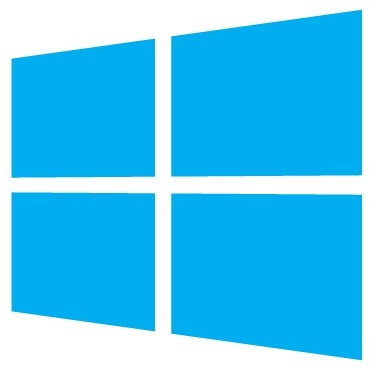
We have always enjoyed the services of Microsoft in all ways possible. The recent one though is about the Windows 8, the new operating system from the computer giant. Well, if you are thinking of how to install Windows 8 consumer preview on to your system, you might find an answer here.
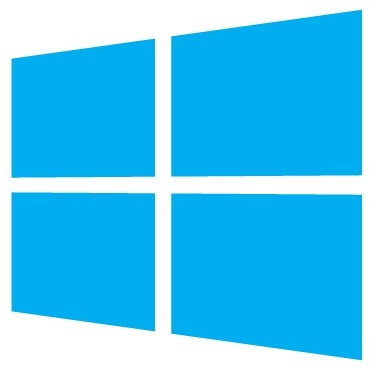
Microsoft has released an ISO file for x86 and x64 versions and you can download it, burn it onto a CD and enjoy the benefit. The ISO file can also be used to create a bootable USB drive from which you can install Windows 8 Consumer preview. You need to download a Windows 7 USB/DVD download tool which is compatible with Windows Vista and Windows 7, both 32-bit and 64-bit.
Though a simple one, you can follow this procedure and have fun exploring the Windows 8 consumer preview. I just hope that the full version will be out with more developments compared to the previous and wish it would be very soon. As many of you people there, I am also expecting for a free upgrade to Windows 8 for genuine users!
Source: