How To Change The Background And Theme Of GDM [Ubuntu]
The GDM (GNOME Display Manager) is the login screen that greets you whenever you boot into Ubuntu. Well, if you find having to look at the same thing everyday boring, you can change it a bit by using a new background or changing the Gtk theme. In this article, we will tell you how you can do that by using an application called GDM Tweaker.
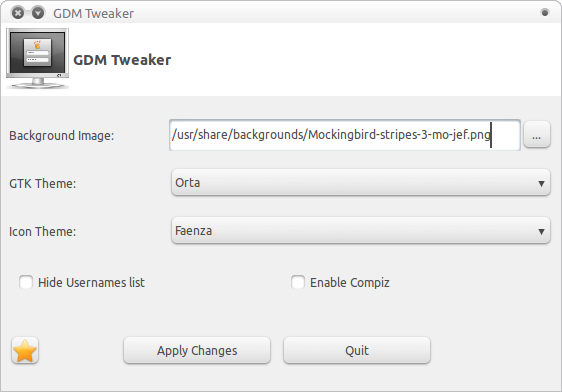
GDM Tweaker is a very simple to use application. It allows users to change the GDM background and the theme very easily with just a few clicks of the mouse. Of course GDM Tweaker will not allow you to create wild GDM themes - those are not supported in GDM anymore. What it does is allow users who are new to Linux to modify some basic stuff in GDM.
GDM Tweaker allows you to use any Gtk theme you have installed. It also allows you to set your own choice of background image. GDM will only be able to use the theme if it is located under /usr/share/themes/ and the icons are at /usr/share/icons/. The wallpaper has to be at /usr/share/backgrounds/.
Installation
To install GDM Tweaker, open the Terminal and execute the following commands:
$ sudo add-apt-repository ppa:madenessmike/madnessmike
$ sudo apt-get update
$ sudo apt-get install gdm-tweaker
The application requires root access to run.