How To Compare Your Youtube Video Speed With Others?
![]()
![]() Youtube happens to be the world's largest Video sharing community with users watching over 2 billion videos daily on the website and uploading almost 24 hours of video every minute. Watching videos on Youtube can be a not so good experience if you are on a dial-up connection or a slow internet connection. In order to give a fair idea of how fast your Youtube videos load in comparision to users around you, Youtube has launched a tool called My_Speed.
Youtube happens to be the world's largest Video sharing community with users watching over 2 billion videos daily on the website and uploading almost 24 hours of video every minute. Watching videos on Youtube can be a not so good experience if you are on a dial-up connection or a slow internet connection. In order to give a fair idea of how fast your Youtube videos load in comparision to users around you, Youtube has launched a tool called My_Speed.
Youtube My-Speed is basically a YouTube video speed history that shows the past video speeds of YouTube videos you have watched from your location that is your current browser at your current IP address. Along with this, My-Speed also shows aggregate video speed by other users in your city, state, country, and worldwide. Here are a few graphs generated by My-Speed:
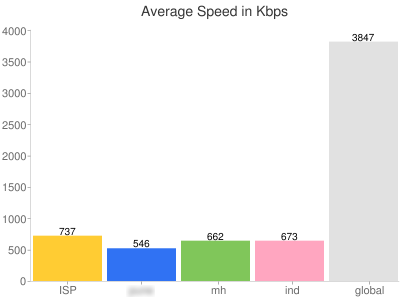
Chart 1: Place v/s Speed
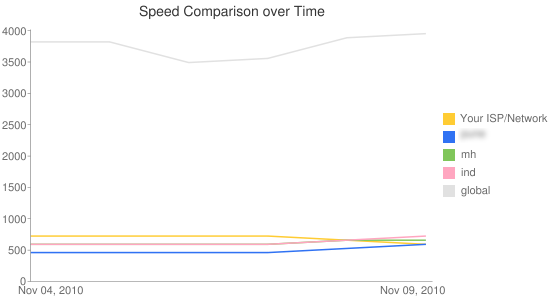
Chart 2: Time v/s Speed
The page at My-Speed also shows a sample video which can be activated by clicking on the Show Test Video link at the bottom. In this video you see various metrics for the Youtube video like video resolution, HTTP Bandwidth, Average video bandwidth, etc.
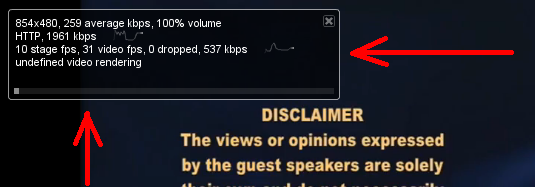
Youtube Video Metrics
You can try comparing your video speed with users around you right away at: Youtube My-Speed