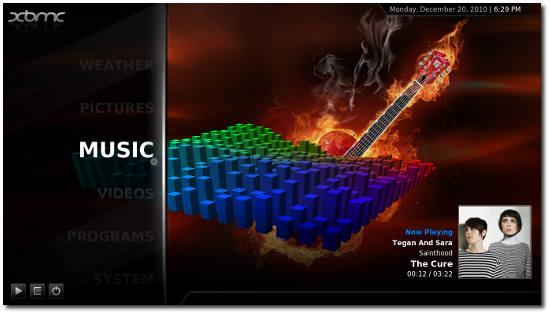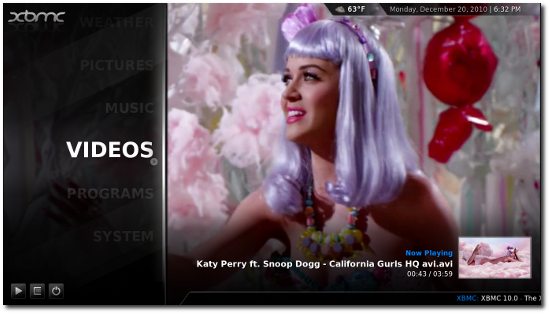How To Install XBMC 10.0 “Dharma” In Ubuntu
XBMC is a cross platform media center designed for HTPCs. It is completely open-source and runs on Linux, Windows and Mac OS X.
Two days back, XBMC 10.0, codenamed "Dharma" was released. The main improvements in Dharma is the support for add-ons. In the earlier releases installing new skins, plugins etc. was a real bother. With Dharma that has been changed. It now has a add-ons section from where users can install skins, plugins etc.
Dharma also has a few improvements under the hood. It now supports play back of WebM/VP8 files. The Windows version now supports hardware acceleration.
How To Install In Ubuntu
To install XMBC 10.0 "Dharma" In Ubuntu 9.10, 10.04 and 10.10, open the Terminal (Applications > Accessories > Terminal) and execute the following commands:
sudo add-apt-repository ppa:team-xbmc/ppa
sudo apt-get update
sudo apt-get install xbmc
It is available for Jaunty and Hardy as well, but you have to add the PPAs manually.
After installation, you can find it at Applications > Sound & Video > XBMC Media Center.
Here are some more pictures: