How To Make a Fedora Bootable USB From Ubuntu?
Ubuntu already has a builtin tool using which you can make a bootable USB drive fro Ubuntu. Although I was under the impression that this tool could be used to create a bootable drive for any operating system ISO, but I was wrong. When I tried using the Fedora 18 64-bit ISO as the source, the tool did not seem to respond and this happened pretty much everytime. That is when I came across UNetBootin. Using this tool you can create a Bootable USB drive for any Operating system out there including Windows and Linux.
Install UNetBootin on Ubuntu - UNetBootin is available in the default software repositories of Ubuntu, so all you need to do is just install it using this command:
apt-get install unetbootin
Next You can either start unetbootin from the command line or from Unity app search. I started unetbootin using the command-line which is simple. Just open up a terminal and issue this command:
unetbootin
Once, the app opens, all you need to do is specify the path of your downloaded ISO, select the USB drive which you want to make as a bootable USB and you are done.

USB Bootable Ubuntu - Fedora Choose Distro
Alternatively you can just select which operating system you ant to make a Bootable disk for and UNetBootin will download the ISO for you and proceed with the USB disk creation.
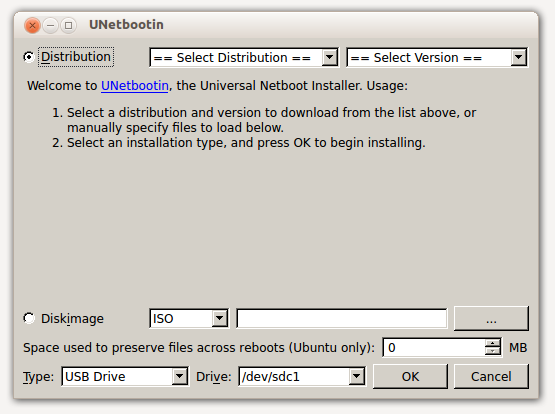
USB Bootable Ubuntu - Fedora Choose Distro to download
Just sit back and wait till the files are being copied on to the USB drive.
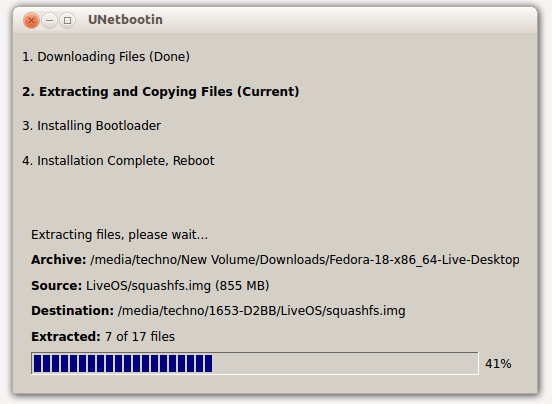
USB Bootable Fedora - In Progress
You can reboot and boot using the USB drive once the process is over. Yo!
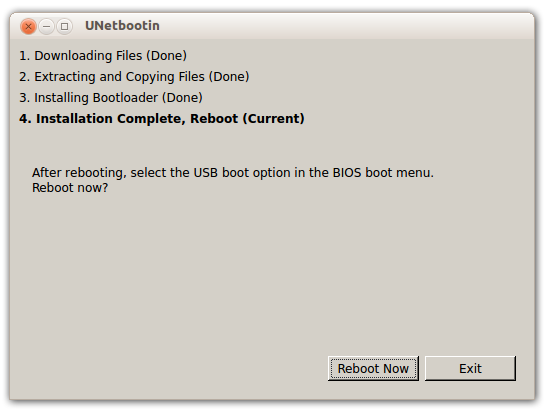
USB Bootable Fedora - Completed!