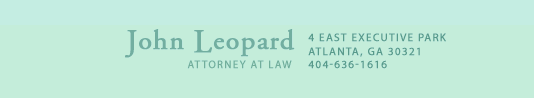How to write an effective and user friendly footer for your website ?
The footer of an webpage is the text or information that is placed at the bottom of your webpage and is common to all the web pages on your website. We generally tend to ignore the footer section of our websites and don’t pay much attention into building or designing a good footer. As a result the foot section on our websites don’t garner much attention on the whole from the visitors.
A footer can be a useful and very important mean to for site navigation and can be used to distribute information to your viewers / visitors. You can always place those tiny bits of information about your website in the footer section like you website’s web server and CMS brand, your mini portfolio, your contact and what not. In this article we will show you how to write a very effective and user friendly footer for your webpage.
7 tips for a very effective footer design
- Keep this thumb rule for Footers in your mind: Your footer should be clean, concise and readable.
- Flashy graphics, unconventional fonts and creepy designs should be avoided for your footer (unless your web site is a portfolio for your web design work or something of that sort)
- The font used in your footer should be clearly visible over the background color of your website’s theme.
- A link should be clearly distinguishable from a normal text. Follow standard conventions for deciding how should your links appear to your users.
- Footers should generally be center aligned instead of left or right. Also avoid floating arrangement of footers (which can be done using CSS)
- Footers should not be too information heavy, and it is advisable NOT to stuff links or information into the footer.
- Make sure that the footer should occupy only the lower 10%-15% of your Web page’s vertical length. The only thing lowest in your web page would be a copyright notice.
Things to include in a general purpose footer
About Us Link: This should include basic information about you or your company.
Contact Us Link: It is important to have multiple and thorough ways of contacting a website’s owner and the webmaster.
Terms of Service: All the terms and conditions and legal terms for your website or may be the products you showcase on your website should be included under this link.
Privacy Policy: If your website is a one which collects your viewers’ or users’ data then you must let your users know so as to how are you planning to use the user information you collect and how safe is their information kept with you.
Site Map: A Sitemap helps your users to easily navigate the rest of your website. Also if anyone gets lost in your website they can find their way to other pages using a sitemap. Generally people who are get lost, scroll all the way down a page, thus the perfect location for a sitemap is the footer. A sitemap also helps a search engine to better index your website. You can use the Google’s sitemap generator to generate your own sitemap.
Address and Phone Number: If your business is office based then it is always a good idea to include your address and a telephone number in the footer. Check the screenshot above which is of the footer at the website of JohnLeopard
You can check Six Revisions and fortysomething for more ideas about unique and innovative footer designs.