Webmaster Tip: Disable the on-hover text preview of your website in Bing search results
 Bing Search has an intelligent feature which equips the users with a small text preview of any website in the Bing search results when the users hover over any particular link. Although this might be a great feature for the users, but not for the webmaster. Since the text preview content is automatically taken from any website, the webmaster is left with very less options in case something irrelevant is shown. So, in this article we will tell you how to disable this preview for your website.
Bing Search has an intelligent feature which equips the users with a small text preview of any website in the Bing search results when the users hover over any particular link. Although this might be a great feature for the users, but not for the webmaster. Since the text preview content is automatically taken from any website, the webmaster is left with very less options in case something irrelevant is shown. So, in this article we will tell you how to disable this preview for your website.
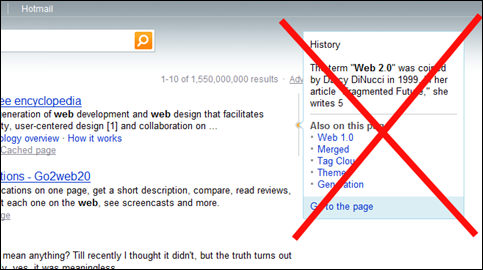
Disabling the text preview feature for your website is very easy. All you need to do is just place the following meta tag in the <head>……</head> section of your webpage:
<meta name="msnbot", content="nopreview">
This tag should be placed in the <head>……</head> section of any page of your website for which you do not want previews to be displayed by Bing search results. If you want that these previews should be disabled for every page on your website then you need to add the following entry to your website’s robots.txt file:
x-robots-tag: nopreview
Removing previews for your website might actually lead to a rise in traffic for your website as the search results will no longer contain any text previews for your website. So, if your website ranks high for some particular query, the users have to visit your website to find out what they are looking for.