Now Send email in Hindi Through Gmail!
Gmail users in India who like communicating in their native language rejoice! Gmail has added a new feature whereby it is possible to compose emails in hindi and four other Indian languages, namely Tamil, Telugu, Kannada and Malayalam, very easily. This feature is enabled by default for Indian users, as said by Google. Well mine was not enabled. In case yours is not enabled too and you want to enable it, you can follow the steps depicted by the pictures below to enable it:
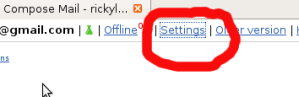
1. Click on "Settings" in your Gmail page
2. On the "Settings" page, click on "Show All Language Options" under "General"->"Language"
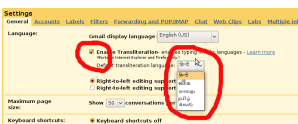
3. Enable Transliteration and choose the default transliteration language. Save.
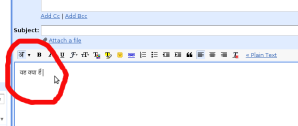
4. Done! It has been enabled. To test, I set the transliteration language to "Hindi" and typed "yeh kya hain" (which means "what is this" in hindi), which gets translated to the hindi script.
If enabled you will see an icon with an Indian character next to the Bold button, as seen in the last picture above. To select the language of your choice simply click on the icon and select the language from the drop dow menu. Now to use this feature simply type the word the way it is pronounced and Gmail will automatically convert it into the language of your choice.
You can read the original Google post announcing this here.
Have fun emailing!!
Technorati Tags: Gmail Google emai Hindi Kannada Malayalum Telegu Tamil Indian