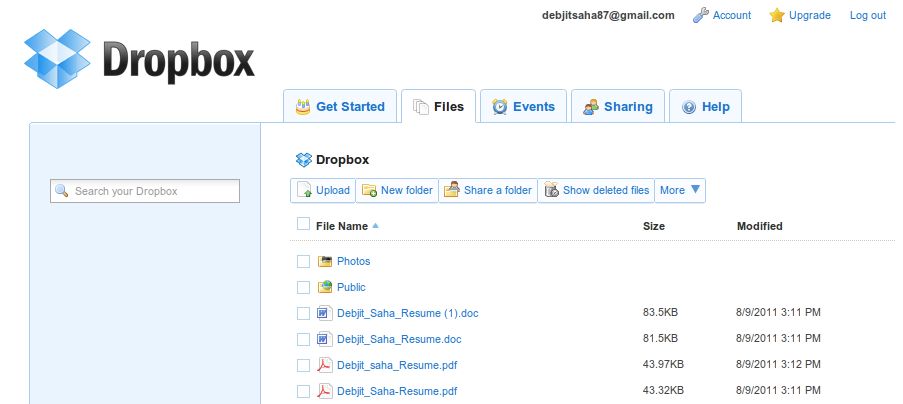
Dropbox has always been the preferred choice of those looking for file sync solutions online. The file sync app is perhaps the most popular app out in the market thanks to its simplicity and the viral marketing undertaken by it so far. The app is still growing fast, and more and more people are benefitting from its features and seamless sync options.
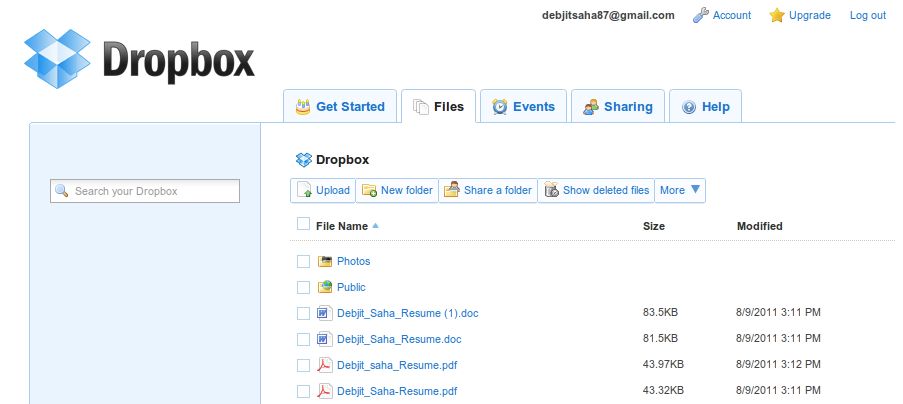
A new addition to its huge list of features is the new camera import feature for photos and videos. For now, the feature only works on Windows. Despite this limitation, it is yet another simple-to-use and intuitive feature in Dropbox. With this addition, Dropbox can register itself as a photo and video manager app, meaning it will show up as one of the Autoplay options in cameras, phones etc.
If a user selects Dropbox to manage his camera, it will automatically scan the device or the SD card in it for photos, videos and other media and automatically copy them into the user’s Dropbox folder. Naturally, all the media will be synced into the cloud as well, making it a very efficient way to manage your camera media and carry your photos and videos with you wherever you go.
Download Dropbox with Camera Import for Windows
Download Dropbox with Camera Import for Mac OS X
Download Dropbox with Camera Import for Linux x86_64 / x86 (32 Bit)
Few people have however expressed concerns regarding the feature since a user might not want all his photos to be uploaded to the cloud, thereby increasing the complexity of the Dropbox facility. But these concerns were said to unfounded since the app is still in its initial stages and fairly basic. Dropbox only registers itself with Windows as a photo and video manager, and essentially transfers them to the Dropbox folder like a user would manually, and then proceeds to upload them to the cloud.
Since the feature is still new, the flexibility of letting the user select which images and videos would be saved and synced to the cloud would be coming soon.