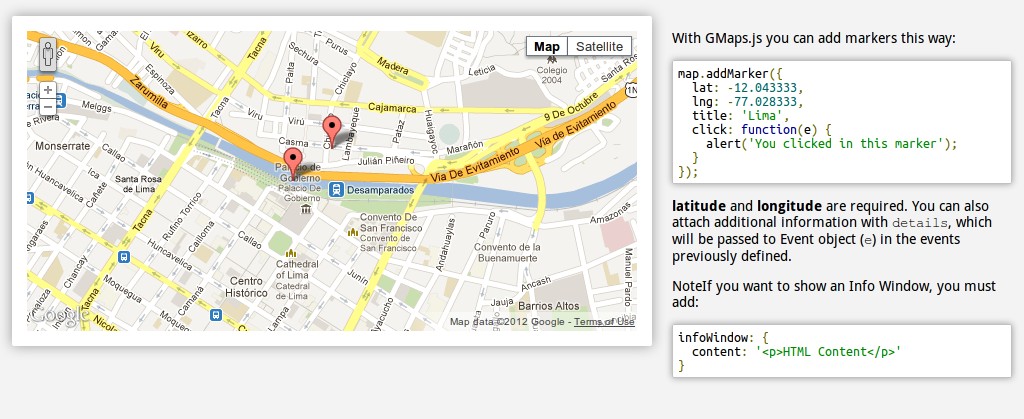
Google Maps is one of the mostly used and very famous web based maps services available out there. Developers have been using the Google Maps services since a long time for integrating maps, places and location based features in their web or mobile applications or websites.
However, one problem is that integrating Google maps in to your web app or website is a bit involved task an it takes some time for a beginner to get started with the Google Maps API. I am saying this from a developer’s point of view with my personal experience. Plus, the web is full of tutorials that are either coded for Version 2 of Google Maps or Version 3.
So here come gmaps.js which is a very small modular javascipt library that helps you integrate the latest version of Google Maps into your website or application in a snap. All you need to do is just include the gmaps.js javascript code file, then define your map, div to load the map in and you are done.
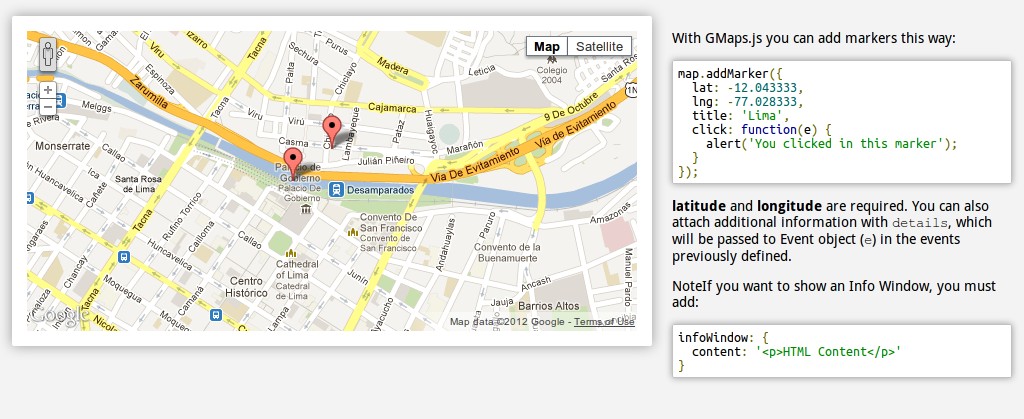
gmaps.js supports various Google Maps methods such as Basic Maps, Map Events, Markers, Services, Geolocation, Geocoding, Routes, static maps, polylines, maps with markers and more. You can see the more supported types of gmaps.js here. We have tried this library and would sincerely recommend it to any developer who is looking to quickly code and integrate Google maps in their website or application.
Check out the following demos:
Visit the gmaps.js project page – github.com/hpneo/gmaps