Convert any webpage into a printer friendly format
 PrintFriendly is a web service which helps you to convert any webpage to a clean no-frills version so that you just print the relevant text from the webpage using your printer. This saves you both ink and paper. Plus you serve a noble environmental cause by using less paper. PrintFriendly removes ads, navigation, and all the junk you don't want to print and format syour document for great readability.
PrintFriendly is a web service which helps you to convert any webpage to a clean no-frills version so that you just print the relevant text from the webpage using your printer. This saves you both ink and paper. Plus you serve a noble environmental cause by using less paper. PrintFriendly removes ads, navigation, and all the junk you don't want to print and format syour document for great readability.
The service is totally free and highly customisable. Using the smart controls you can save even more paper and ink by removing images paragraphs and in fact save the printer friendly page in a PDF format by hitting the GetPDF button. PrintFriendly is available both as a bookmarklet and website version. In the website version you just need to key in the URL of the page you want to be converted. The bookmarklet makes things even simpler. Just click on the PrintFriently Bookmarklet while viewing a page to convert it into it's printer friendly version.
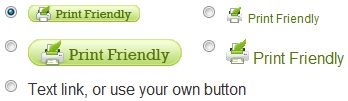 Website publishers and bloggers will also love the PrintFriendly buttons available which provide a similar functionality of making the conversion process easier. You can just include this button below each of your every posts so that any reader who wants to print any of your articles, he/she can just hit the PrintFriendly button.
Website publishers and bloggers will also love the PrintFriendly buttons available which provide a similar functionality of making the conversion process easier. You can just include this button below each of your every posts so that any reader who wants to print any of your articles, he/she can just hit the PrintFriendly button.
Technorati Tags: convert, web page, printer, friendly, version
