How to embed the Volusion Live Chat module on your website? [and WordPress]
 Volusion is a revolutionary software technology that brings Live Customer Support to a website. Registered users get a unique volution ID which is required during embedding it in the website or your wordpress blog. In this article we will tell you how you can embed the volusion Customer Support web based client on your website or your self hosted wordpress blog.
Volusion is a revolutionary software technology that brings Live Customer Support to a website. Registered users get a unique volution ID which is required during embedding it in the website or your wordpress blog. In this article we will tell you how you can embed the volusion Customer Support web based client on your website or your self hosted wordpress blog. 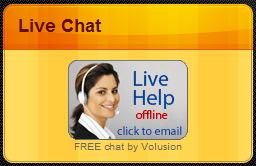 There are two ways of embedding the Volusion Live Chat module on your website, either using java script or using PHP. We will show you both.
There are two ways of embedding the Volusion Live Chat module on your website, either using java script or using PHP. We will show you both.
Javascript Method
Paste this code snippet in your page source corresponding to wherever you want the Live Chat button to appear:
<div align="center" id="VolusionLiveChat"><a href="http://www.volusion.com">Free Live Chat Software</a></div>
<script defer type="text/javascript" src="https://livechat.volusion.com/script.aspx?id=YOUR-VOLUSION-ID"></script>
<!-- End Volusion Live Chat -->
This method can be used to embed the Volusion button in your self hosted wordpress blog too. Just add a new widget in your Blog's sidebar and paste the above javascript code in your sidebar. Do not remove the begin and end volusion html tags, else your Volusion button will not work properly.
PHP Method
The PHP code can be used in any website but not directly in your wordpress widgets.
echo "<div align=\"center\" id=\"VolusionLiveChat\"><a href=\"http://www.volusion.com\">Free Live Chat Software</a></div>\n";
echo "<script defer type=\"text/javascript\" src=\"https://livechat.volusion.com/script.aspx?id=YOUR-VOLUSION-ID\"></script>\n";
echo "<!-- End Volusion Live Chat -->\n";