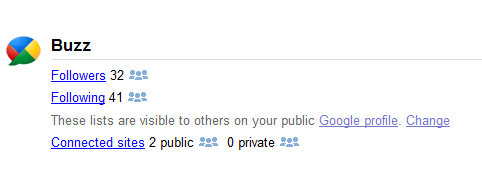4 Powerful Tips To Get More Productive With Google Buzz
 There already has been a lot of buzz in the webosphere about the Google Buzz - Google's answer to Twitter. Although critics have constantly bashed Google Buzz saying there is nothing new to Google Buzz and most of the features are a copy of one or the other web service that has already existed, Google Buzz can still be put to good use. In this article we will share a few tips with you that will help you to become more productive with Google Buzz while at work.
There already has been a lot of buzz in the webosphere about the Google Buzz - Google's answer to Twitter. Although critics have constantly bashed Google Buzz saying there is nothing new to Google Buzz and most of the features are a copy of one or the other web service that has already existed, Google Buzz can still be put to good use. In this article we will share a few tips with you that will help you to become more productive with Google Buzz while at work.
Your Google Buzz Activity Summary
You can see your activity stats and a consolidated summary of your presence on Google Buzz in the Google Dashboard.
Use Keyboard Shortcuts To Navigate Through The Buzz Faster
You can turn on the Keyboard Shortcuts for Google Buzz (from Settings) to help you browse new posts on the Google Buzz in a faster way.
- Keyboard keys j or n - scroll down the buzz tab
- Keyboard Keys k or p - go back up the Buzz
- Keyboard Key r - to comment
- Keyboard: shift + l - to like
Mute Useless Buzz Posts
You can mute those Buzz Posts which you think are of no importance to you and are un-necessarily flooding your inbox. To Mute a post, click the arrow in the corner of a buzz post and select "Mute this post."
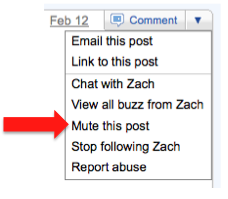
Format Your Buzz Posts To Use Emphasis Whenever Required
Just as in Gmail chat, you can use short codes to format your text: *text* makes the text bold, _text_ puts the text in italics, and -text- for a strikethrough on your text.
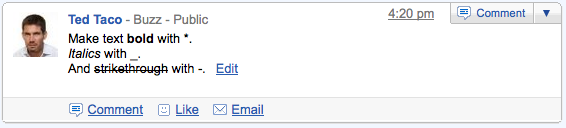
Original Tips & Some Images Via GMail Blog