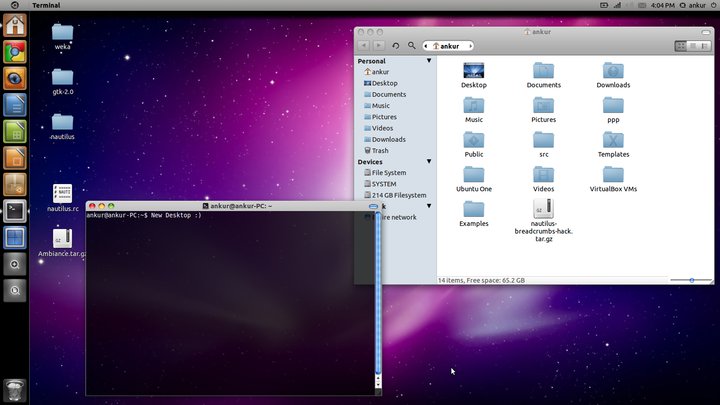Install Mac OS X Theme for Ubuntu 11.04
Who doesn’t love Mac OS X look. There are various tools to do it for windows and Linux. However, with Unity the choices available are not many. Fortunately, there are ways to turn your Ubuntu 11.04 to look like the Mac OS X.
This could be done by gekos Mac theme. Download this theme from following link :
Some requirements for installing this theme :
- Nautilus Elementary
- FaenzeMac Icon Pack
- Aurora Theme
Steps to install the Theme :
1. You need to install Nautilus Elementary first. If you are already running Nautilus Elementary then you can skip this step. Run the following command to install it using a terminal :
sudo add-apt-repository ppa:am-monkeyd/nautilus-elementary-ppa
2. Now we will install FaenzaMac icons pack. This would make our theme look exactly as Mac OS X by using various icons which are similar to the one's used in Mac.
Download the icons set from the link :
Next extract and paste it in .icons folder in home directory ( use ctrl+H to view Hidden Files)
3. Our final step is to download Aurora theme. INSTALL Aurora theme by following commands:
sudo apt-get install aurora
sudo apt-get install gtk2-engines-aurora
Open terminal and write command
gksu nautilus
Now go to /usr/share/themes
Extract Ambiance.tar.gz which you have downloaded before and Replace Ambiance folder in /usr/share/themes( or delete Ambiance at /usr/share/themes and paste Ambiance folder from the Ambiance.tar.gz )
Final result is here:
In order to have your GDM ( login screen ) to also reflect change , follow instruction given in previous post of Digitizor at
http://digitizor.com/2011/05/28/change-background-gdm-ubunt/
Make sure you select Faenza Icon and Ambiance theme( new version which we replaced ) in settings .