Orifli – A Simple Flickr Uploader [Ubuntu]
 As the post title says, Orifli is a very simple application to upload photos to Flickr - it is so simple that even your grandma can use it. The Orifli interface has only four buttons - Add: to add pictures for upload, Execute: to upload the added pictures, About and Quit: no need to explain these two.
As the post title says, Orifli is a very simple application to upload photos to Flickr - it is so simple that even your grandma can use it. The Orifli interface has only four buttons - Add: to add pictures for upload, Execute: to upload the added pictures, About and Quit: no need to explain these two.
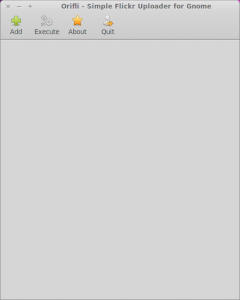
- Beat this for simplicity!!
The first time you upload using Orifli, you have to authorize it for use with your Flickr account. To do add the picture and click on Execute. A Flickr authorization page will be opened in your browser, click on the Next to the right. This is a one-off thing, you do not have to do it every time.
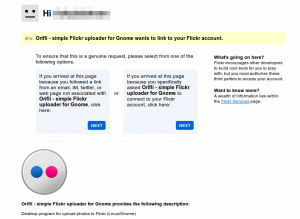 And oh, after you have added an image (but before uploading), you can add a title, description and tags.
And oh, after you have added an image (but before uploading), you can add a title, description and tags.
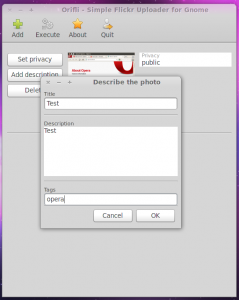
All in all if you want a simple desktop application to upload pictures to Flickr, Orifli may just be the application for you.
I am not a regular user of Flickr. If I missed anything do let us know.
And before we end, here is how you install it in Ubuntu 10.04 Lucid Lynx:
Open the terminal and execute the following commands -
$ sudo add-apt-repository ppa:nikolay-blohin/orifli
$ sudo apt-get update
$ sudo apt-get install orifli
After installation, Orifli will be found at Applications -> Graphics -> Orifli.