How To Quit And Restart Fennec (Firefox For Mobile) On Android?
 If you have been using an Android OS powered mobile phone, then you may have noticed that there is no way to quit or exit an application as Android automatically pauses applications when they are in the background and closes them when free memory is needed after more new applications are opened.
If you have been using an Android OS powered mobile phone, then you may have noticed that there is no way to quit or exit an application as Android automatically pauses applications when they are in the background and closes them when free memory is needed after more new applications are opened.
In this article we will tell you how to quit and restart Fennec (Firefox For Mobile) on Android.
Although most of the regular users never get the need to "quit" applications in Android but developers, testers, and add-on authors may find it necessary to close the Firefox (Fennec) browser on their Mobile. Well,this can be achieved using the add-on Quit Firefox for Mobile.
With this add-on, Firefox for mobile ("Fennec") will quit on pressing the "close" button on the last open tab or by choose "Quit" from the main menu.
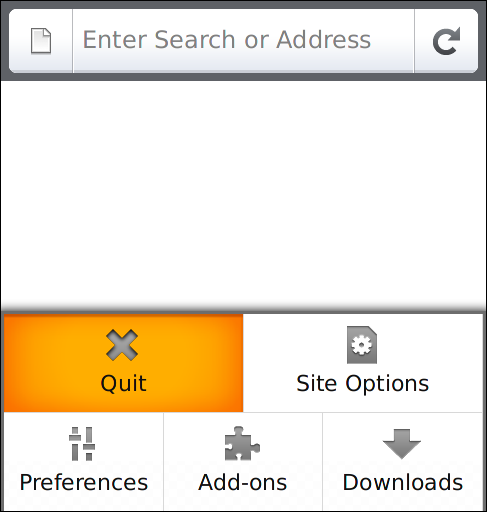
Quit Fennec on Android by choosing the Quit option from the menu