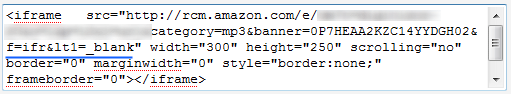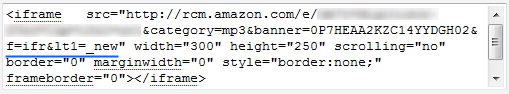Amazon Tip: Open Amazon affiliate ad links or banners in new window or tab on click
Amazon Referal Ad (affiliate) program is yet another clean way of making money from your website. One of the options of putting up Amazon referal ads are the ad banners. But when you click on these banners they open on the same page on which they are placed. In this article we will share with you a tip that will help you to open Amazon referral ad links in new window or tab on click.
The HTML code for an Amazon ad referal Banner looks like something as shown below. In your code, you have to search for a snippet: &f=ifr After you find this snippet, you can append to it the following as you would want the ads to be opened in a new window or a tab:
To open in a new tab
append this snippet: <1=_blank after the snippet: &f=ifr as told earlier in order to open the referal ad product description in a new tab.
To open in a new Window
append this snippet: <1=_new after the snippet: &f=ifr as told earlier in order to open the referal ad product description in a new window.
Well the tab and page setting work for all the browser except for Internet Explorer in which both the ways will have you ad banners load in a new Window.